NF-S12B ULN Ultra Low Noise 120mm Cooling Fan, 500/700 RPM Discontinued | |
| More variations available Show | |
Noctua NF-S12B ULN Ultra Low Noise 120mm Cooling Fan, 500/700 RPM
The NF-S12B ULN is a premium quality fan for ultra-low-noise applications where maximum quietness has top priority.
Succeeding the vastly successful NF-S12, the NF-S12B is a next generation quiet fan featuring Noctua’s advanced SCD2 technology as well as a highly optimised blade geometry with Bevelled Blade Tips that improves its award-winning predecessor’s airflow efficiency by up to 10%. Topped off with Noctua’s time-tested SSO-Bearing, six years warranty and super-slow 700/500 RPM speed settings, the NF-S12B ULN is a premium quality fan for ultra-low-noise applications where maximum quietness has top priority.
Features
- Highly optimised impeller with Bevelled Blade Tips
- Two speed settings for maximum quietness
- Smooth Commutation Drive 2
- SSO-Bearings
- Noise levels from only 5 dB(A)
- Six year warranty
| Specifications | NF-S12B ULN |
|---|---|
| Size | 120x120x25 mm |
| Bearing | SSO-Bearing |
| Blade Geometry | NF-S12B Blade Design with BBT |
| Rotational Speed ±10% | 700 RPM |
| Rotational Speed with U.L.N.A. ±10% | 500 RPM |
| Airflow | 33.5 CFM |
| Airflow with U.L.N.A. | 22.5 CFM |
| Acoustical Noise | 6.8 dB(A) |
| Acoustical Noise with U.L.N.A. | 5 dB(A) |
| Static Pressure | 0.44 mm H2O |
| Static Pressure with U.L.N.A. | 0.23 mm H2O |
| Input Power | 0.6 W |
| Input Current | 0.05 A |
| Voltage Range | 12 V |
| MTBF | 150.000 h |
| Warranty | 72 months |
| EAN barcode | 4716123313311 |
| Specifications | NF-S12B ULN |
|---|---|
| Size | 120x120x25 mm |
| Bearing | SSO-Bearing |
| Blade Geometry | NF-S12B Blade Design with BBT |
| Rotational Speed ±10% | 700 RPM |
| Rotational Speed with U.L.N.A. ±10% | 500 RPM |
| Airflow | 33.5 CFM |
| Airflow with U.L.N.A. | 22.5 CFM |
| Acoustical Noise | 6.8 dB(A) |
| Acoustical Noise with U.L.N.A. | 5 dB(A) |
| Static Pressure | 0.44 mm H2O |
| Static Pressure with U.L.N.A. | 0.23 mm H2O |
| Input Power | 0.6 W |
| Input Current | 0.05 A |
| Voltage Range | 12 V |
| MTBF | 150.000 h |
| Warranty | 72 months |
| EAN barcode | 4716123313311 |
Customer Reviews
Not silent - but very quiet
I’ve installed 2 of these to replace the stock fans in a Fractal Design R3 case - which were quite intrusive. The result is a much quieter PC that now just emits a low frequency noise rather than the whine and buzz of the stock fans.
A review
Looked at it the wrong way and one of the spokes fell off. Solved the resulting vibration problem by letting it hang nonchalantly from a single plastic fastener, where it swings back and forth looking preposterous while reducing the case temperature by a few degrees. I’ve given it 10 out of 10, as it’s the best swinging, spoke-challenged fan in its class.
Many thanks for the humorous review and sorry to hear about the fan. If you would like it to be replaced under warranty do get in touch.
Great fan
Can’t believe I didn’t upgrade sooner. This is very, very quiet, easy to install and comes with all the bits you are likely to need. Highly recommended. Also the postage of the item was super quick, thanks Quiet PC!
Excellent Product
I currently have two of these connected to my fan controller and I can get RPMs down to 260- at these speeds they really are silent, even with your head directly next to the case. Naturally, airflow suffers at this RPM but as most of us know, just a little airflow makes all the difference over HDDs etc
When cranked right up they are noticeable but never really distracting. It’s a very ‘even’ sound that most people would get accustomed to. In all practicality, you would only ever need to turn these right up when gaming. You then wouldn’t be able to hear them over the sounds from your game so this shouldn’t matter on a day-to-day basis.
In an Antec P183 case (as is the case with my set up) with it’s excellent sound dampening properties, you could easily afford to have these at a respectable RPM without noticing a difference in noise levels.
To summarise, this is a perfect case fan if you want silence at the expense of high airflow.
Product Resources
FAQ
How do I measure fan size?
The size of fan you need will generally be determined by the size of the fan fitting position in your PC case. The sizes of all the fans on our website are shown as measured along any one of the fan’s four sides, NOT the distance between the fan’s screw holes! Our most popular fan size is 120mm, followed by 80mm. This isn’t really dictated by customer preference, but more by recent designs of PC cases.
As for the thickness (depth) of the fan, generally 25mm (1 inch) is by far the most common depth, although smaller fans can have shallower depths such as 15mm or even 10mm. All our fans are 25mm thick unless otherwise stated. If you have any questions about which fan you should order, please don’t hesitate to get in touch.
If you know the distance between the fan mounting screw holes but don’t know what fan size to order, please see the following table. Note that the mounting hole measurements shown below are taken horizontally or vertically between the holes and not diagonally.
Screw hole spacings and fan sizes
Space Between Screw Holes Fan Size 32mm 40mm 40mm 50mm 50mm 60mm 60mm 70mm 72mm 80mm 83mm 92mm 105mm 120mm I received a small cable (resistor) with my fan; what is it for?
The resistor cable (also called Ultra Low Noise or ULN cable) is designed to allow the fan to run slightly slower for even quieter operation. The benefit in lower running noise is significant. Although the airflow will be reduced slightly, this usually has minimal effect on PC temperature. We would generally recommend using the ULN resistor cable for best results in almost all circumstances.
How can I tell which way the air blows through the fan?
Hold the fan so that the round fan sticker is facing you. You are looking at the rear of the fan. When you plug the fan in, the air will be blowing towards you. If you want a fan to act as an air intake, then the fan sticker will be facing the inside of the case. Some fans also have two small arrows moulded into their plastic housing - one arrow shows the direction of airflow, and the other (at 90°) shows the direction of blade rotation.
Is it possible to use a 4-pin PWM fan or CPU cooler with a motherboard which has only 3-pin fan headers on it?
Electrically, there is no problem doing this - the fourth pin on the fan cable is used purely for PWM control and is not needed in order for the fan to run. So you can plug the 4-pin fan connector onto the 3-pin motherboard fan header, leaving the fourth pin not connected to anything. The fan will potentially run at full speed, so if you would like to reduce the speed of the fan you will need to adjust the fan speed setting in your BIOS or use fan control software such as SpeedFan in Windows.
The only other problem to consider is that occasionally, components immediately adjacent to the motherboard fan header can get in the way of the larger 4-pin fan connector, physically preventing connection. This problem also occurs if you try to use an in-line fan speed controller such as the one made by Gelid.
Another avenue to explore is the possibility of using a bay-mounted fan controller. Several models are available now which provide 4-pin fan headers, so this is an easy way to use 4-pin PWM fans in a PC system which has only 3-pin fan headers on its motherboards. When using this method, you may find it necessary to disable any fan warning settings in your motherboard BIOS, since the motherboard may incorrectly believe that its CPU fan has failed when the fan is connected to a fan controller rather than directly to the motherboard itself.
Top Quiet Fans
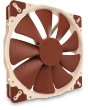
Noctua NF-A20 PWM 5V 800RPM 200x30mm Extra Large Quiet Fan

Noctua NF-A12x25 PWM chromax.black.swap 12V 2000RPM 120mm Fan
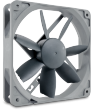
Noctua NF-S12B REDUX 12V 700RPM 120mm Quiet Case Fan

Noctua NF-A6x25 PWM 12V 3000RPM 60x25mm Low Noise Fan
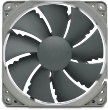
Noctua NF-P12 REDUX PWM 12V 1700RPM 120mm Quiet Case Fan

Noctua NF-A12x15 PWM chromax.black.swap 12V 1850RPM 120x15mm Fan

Noctua NF-A14 PWM chromax.black.swap 12V 1500RPM 140mm Fan

Noctua NF-F12 iPPC PWM 12V 3000RPM 120mm High Performance Fan
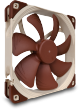
Noctua NF-A14 PWM 12V 1500RPM 140mm Premium Quality Fan
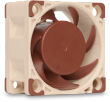
Noctua NF-A4x20 PWM 12V 5000RPM 40x20mm Quiet Cooling Fan


